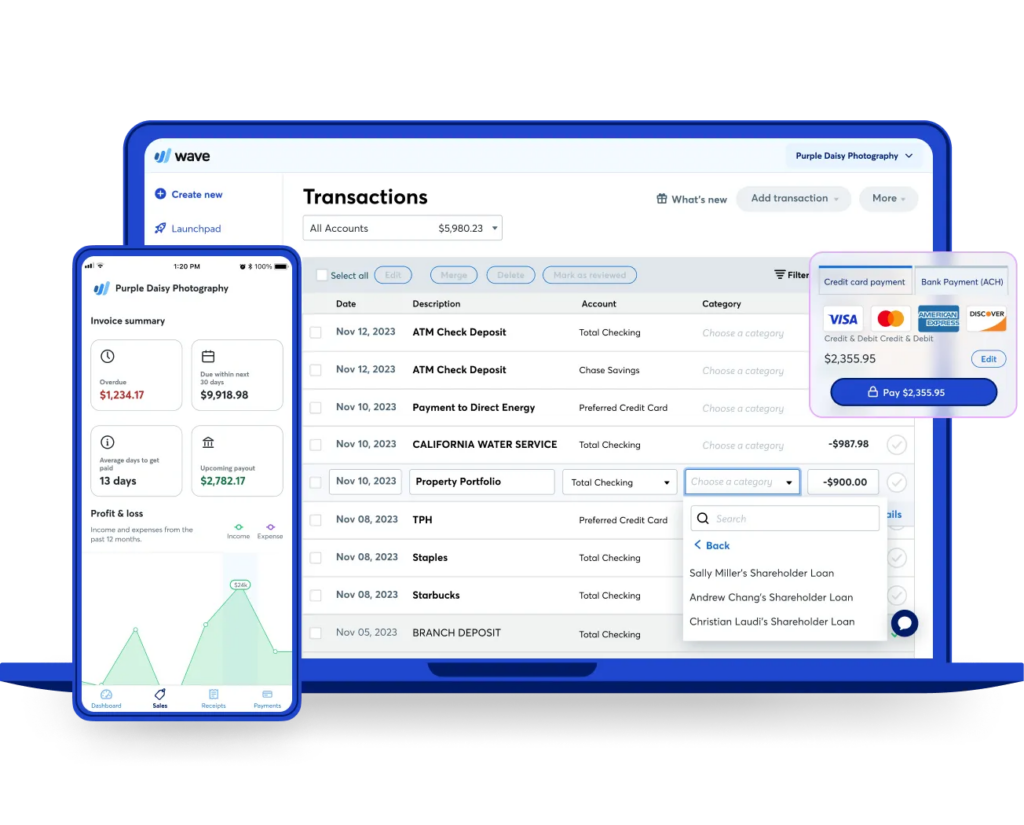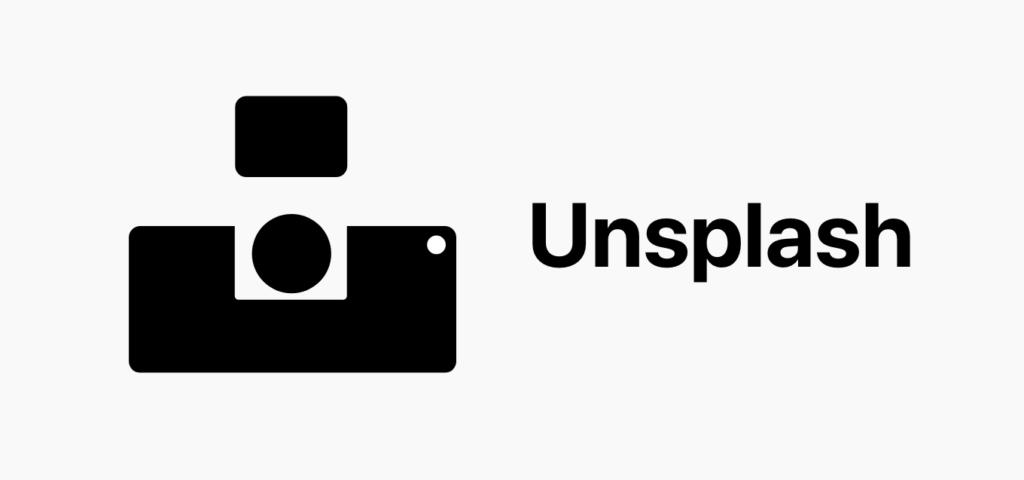by vreview | Feb 10, 2025 | PPC Ads
Facebook Ads can be a powerful tool for driving sales and growing your business, but many marketers struggle to achieve a strong return on ad spend (ROAS). If your campaigns aren’t delivering the results you want, it’s time to rethink your approach. By implementing advanced strategies like detailed targeting, retargeting, lookalike audiences, and eye-catching graphics, you can unlock the full potential of Facebook Ads and generate up to 8X ROAS. Let’s dive into these proven Facebook ads strategies and explore how they can transform your ad performance.
- Advanced Detailed Targeting: Reach the Right Audience
One of the biggest advantages of Facebook Ads is its ability to target specific audiences. However, many advertisers fail to leverage this feature effectively. Advanced detailed targeting allows you to narrow down your audience based on demographics, interests, behaviors, and even life events. You can use certain tools like Hubspot to manage your sales to improve your campaign further.
How to Implement:
- Use Facebook’s Audience Insights tool to research your ideal customer profile.
- Combine multiple targeting criteria (e.g., interests + behaviours) to create a highly specific audience.
- Exclude irrelevant audiences to avoid wasting ad spend on people unlikely to convert.
- Test different audience segments to identify which combinations yield the highest engagement and conversions.
- Attractive Graphics: Capture Attention and Drive Action
No matter how well-targeted your ads are, they won’t perform well if they don’t grab attention. High-quality, visually appealing graphics are essential for standing out in a crowded newsfeed and encouraging users to take action.
How to Implement:
- Use bold, eye-catching visuals that align with your brand identity.
- Incorporate clear and concise messaging that highlights your value proposition.
- Test different ad formats, such as carousel ads, video ads, or collection ads, to see what resonates best with your audience.
- Follow Facebook’s ad design best practices, such as using minimal text on images (less than 20% of the image area) and optimizing for mobile viewing.
- Retargeting Campaigns: Re-Engage Warm Leads
Retargeting is one of the most effective ways to boost ROAS. By targeting users who have already interacted with your brand—such as website visitors, cart abandoners, or past customers—you can re-engage them and guide them toward a purchase.
How to Implement:
- Install the Facebook Pixel on your website to track user behaviour.
- Create custom audiences based on specific actions, such as viewing a product page or adding items to a cart.
- Design retargeting ads with compelling offers, such as discounts or free shipping, to incentivize conversions.
- Use dynamic retargeting ads to automatically show users the products they previously viewed, increasing the likelihood of a purchase.
- Lookalike Targeting: Expand Your Reach with High-Quality Audiences
Lookalike audiences allow you to reach new users who share similar characteristics with your existing customers. This strategy is particularly effective for scaling your campaigns while maintaining a high ROAS.
How to Implement:
- Upload a list of your best customers or use data from your Facebook Pixel to create a source audience.
- Let Facebook analyze this data and generate a lookalike audience.
- Start with a 1% lookalike audience (most similar to your source) and gradually expand to larger percentages as you scale.
- Combine lookalike audiences with detailed targeting to further refine your reach and improve ad relevance.
Putting It All Together: A Step-by-Step Plan
To achieve 8X ROAS, combine these strategies into a cohesive campaign:
- Start with Advanced Targeting: Identify and target your ideal audience using detailed criteria.
- Design High-Converting Ads: Use attractive graphics and compelling copy to drive clicks and conversions.
- Launch Retargeting Campaigns: Re-engage users who have already shown interest in your brand.
- Expand with Lookalike Audiences: Reach new users who are likely to convert based on similarities to your existing customers.
- Monitor and Optimize: Continuously track your campaign performance and make adjustments to improve results.
If you are struggling to setting up the right campaigns and generating sales with Facebook Ads doesn’t mean the platform isn’t right for your business, it simply means you need a better strategy that drives impactful results. By leveraging the above-given strategies, you can create campaigns that deliver exceptional results.
Remember, success with Facebook Ads requires ongoing testing and optimization. Start implementing these strategies today, and you’ll be well on your way to achieving an 8X ROAS and growing your business like never before.

by vreview | Feb 1, 2025 | Tools
In today’s digital-first world, businesses need robust tools to manage their marketing, sales, customer service, and operations efficiently. HubSpot marketing tool a leading customer relationship management (CRM) platform, has emerged as a game-changer for businesses of all sizes. With its suite of powerful tools, HubSpot empowers organizations to attract, engage, and delight customers while streamlining internal processes.
In this blog, we’ll dive deep into HubSpot’s features, exploring how they can help your business grow and thrive.
What is HubSpot?
HubSpot is an all-in-one inbound marketing, sales, and service platform designed to help businesses attract visitors, convert leads, and close customers. It offers a wide range of tools and features that integrate seamlessly, providing a unified platform for managing your entire customer journey.
HubSpot is divided into several “hubs,” each catering to a specific business function:
- Marketing Hub
- Sales Hub
- Service Hub
- CMS Hub
- Operations Hub
Let’s explore the key features of each hub in detail.
1. HubSpot Marketing Tool (Hub)
The Marketing Hub is designed to help businesses attract the right audience, convert leads, and measure the effectiveness of their marketing efforts.
Key Features:
- Email Marketing: Create personalized, visually appealing emails with drag-and-drop editors. Automate email campaigns based on user behavior and segment your audience for targeted messaging.
- Landing Pages and Forms: Build high-converting landing pages and forms without any coding knowledge. Use A/B testing to optimize performance.
- SEO Tools: Get recommendations to improve your website’s search engine rankings. Track keyword performance and monitor your organic traffic.
- Social Media Management: Schedule and publish posts across multiple platforms, monitor engagement, and analyze performance.
- Marketing Automation: Automate repetitive tasks like lead nurturing, email follow-ups, and campaign tracking. Set up workflows to deliver the right message at the right time.
- Analytics and Reporting: Track the performance of your campaigns with detailed reports and dashboards. Measure ROI and make data-driven decisions.
2. HubSpot Sales Hub
The Sales Hub is designed to help sales teams close deals faster and build stronger relationships with prospects.
Key Features:
- CRM Integration: HubSpot’s free CRM is the backbone of the Sales Hub. It allows you to track interactions with leads and customers, manage deals, and store contact information.
- Email Tracking and Templates: Get notified when a prospect opens your email. Use pre-designed templates to save time and maintain consistency.
- Meeting Scheduling: Share your availability with prospects and let them book meetings directly through your calendar.
- Pipeline Management: Visualize your sales pipeline, track deal progress, and forecast revenue.
- Sales Automation: Automate tasks like data entry, follow-ups, and lead scoring to focus on closing deals.
- Document Tracking: Send proposals, contracts, and other documents with tracking capabilities to know when they’ve been opened.
3. HubSpot Service Hub
The Service Hub is designed to help businesses deliver exceptional customer service and build lasting relationships.
Key Features:
- Ticketing System: Create, track, and resolve customer support tickets in one place. Assign tickets to team members and set priorities.
- Knowledge Base: Build a self-service knowledge base to help customers find answers to common questions.
- Live Chat and Chatbots: Engage with website visitors in real-time using live chat or AI-powered chatbots.
- Customer Feedback Tools: Collect feedback through surveys and Net Promoter Score (NPS) to measure customer satisfaction.
- Service Automation: Automate repetitive tasks like ticket routing and follow-ups to improve efficiency.
- Reporting and Analytics: Monitor team performance, track response times, and identify areas for improvement.
4. HubSpot CMS Hub
The CMS Hub is a content management system designed for marketers and developers to create, manage, and optimize websites.
Key Features:
- Drag-and-Drop Editor: Build and customize web pages without any coding knowledge.
- SEO Recommendations: Optimize your content for search engines with built-in SEO tools.
- Responsive Design: Ensure your website looks great on all devices.
- Personalization: Deliver personalized content based on user behavior, location, or device.
- Security: Enjoy enterprise-grade security with SSL, web application firewalls, and 24/7 threat monitoring.
- Blogging Tools: Create and manage blog posts with ease. Schedule posts, optimize for SEO, and track performance.
5. HubSpot Operations Hub
The Operations Hub is designed to streamline business processes and ensure data consistency across your organization.
Key Features:
- Data Sync: Automatically sync data between HubSpot and other apps to eliminate manual data entry.
- Data Quality Automation: Clean and standardize data to maintain accuracy and consistency.
- Workflow Automation: Automate complex business processes across teams and systems.
- Custom Reporting: Create custom reports and dashboards to track key metrics.
- Integration with Third-Party Apps: Connect HubSpot with over 1,000 apps to create a unified ecosystem.
- All-in-One Platform: HubSpot’s integrated approach eliminates the need for multiple tools, saving time and reducing costs.
- User-Friendly Interface: The platform is intuitive and easy to use, even for non-technical users.
- Scalability: HubSpot grows with your business, offering solutions for startups, SMBs, and enterprises.
- Community and Support: Access a wealth of resources, including tutorials, certifications, and a vibrant user community.
- Free Tools: HubSpot offers a range of free tools, including CRM, email marketing, and forms, making it accessible to businesses of all sizes.
Conclusion
HubSpot is more than just a CRM—it’s a comprehensive platform that empowers businesses to attract, engage, and delight customers at every stage of their journey. Whether you’re a marketer, sales professional, customer service representative, or operations manager, HubSpot marketing tool has powerful features you need to succeed.
By leveraging HubSpot’s features, you can streamline your processes, improve collaboration, and drive growth. Ready to take your business to the next level? Start exploring HubSpot today!

by vreview | Jan 9, 2025 | Make Money, Marketing Tips
Freelancing is an interesting experience, whether you’re new to it or want to expand your opportunities. These websites aim to connect you with clients and jobs that fit your skills. But let’s face it: no platform is flawless. So, get yourself a coffee, and we’ll explore 12 big freelancing platforms looking at what’s good and not so good about each.
- Upwork
- Fiverr
- Guru
- Freelancer
- PeoplePerHour
- LinkedIn
- Behance
- Dribbble
- Toptal
- SimplyHired
- Flexjobs
- 99designs
The Big Daddy of Freelancing Platforms
Upwork is one of the largest freelancing platforms, offering projects in almost every niche imaginable. From web development to writing, it’s a go-to for professionals looking for diverse opportunities.
Pros:
- Huge client base, so plenty of work opportunities.
- Secure payment system with hourly and fixed-price project options.
- Great for long-term gigs and building client relationships.
Cons:
- Can be competitive for beginners.
- A 10% service fee is charged on most contracts.
- Some clients post low-paying jobs, so filtering is key.
“Starting at $5” (But Not Really)
Fiverr started as a platform for gigs priced at $5, but it has since evolved into a marketplace for freelancers offering services at varying rates.
Pros:
- Perfect for showcasing specific skills like graphic design or video editing.
- Easy to set up a profile and start selling services.
- Custom gig packages give you pricing flexibility.
Cons:
- You’ll need to hustle for visibility in a crowded marketplace.
- Fiverr takes a 20% cut of your earnings.
A Trusted Name in Freelancing
Guru is a reliable freelancing platform that focuses on building long-term relationships between freelancers and clients.
Pros:
- Supports flexible payment terms like hourly, milestone-based, or task-based payments.
- Lower fees (8.95%) compared to some competitors.
- Offers tools like WorkRooms for managing projects.
Cons:
- Less traffic than platforms like Upwork or Fiverr.
- Limited niche categories may not suit everyone.
The All-Rounder with Contests
Freelancer is one of the oldest platforms and is great for freelancers in various niches. Plus, their contests feature is perfect for showcasing your skills.
Pros:
- Contests can help you land projects and build your portfolio.
- Wide range of job categories.
- Milestone payment system ensures you get paid for completed work.
Cons:
- Can be overwhelming due to a high number of low-paying jobs.
- Charges both project fees and withdrawal fees.
Freelancing with a UK Flair
If you’re in Europe, PeoplePerHour can be a great option, as it connects freelancers with clients in their local time zones.
Pros:
- Strong focus on European clients and freelancers.
- Easy-to-use dashboard for proposals and payments.
- Offers “Hourlies” for quick tasks.
Cons:
- Service fees are tiered (up to 20%), which can add up.
- Limited to specific niches, so it might not suit everyone.
The Social Network with Freelance Potential
LinkedIn isn’t just for job seekers—it’s also a goldmine for freelancers looking to connect with clients organically.
Pros:
- Ideal for professional networking and building your personal brand.
- Easy to find freelance gigs by connecting with industry leaders.
- Free to use, with options to upgrade for premium features.
Cons:
- Requires consistent effort to maintain your presence.
- Not a dedicated freelancing platform, so no built-in payment systems.
For the Creative Souls
Behance is a portfolio platform by Adobe, primarily for designers, photographers, and artists to showcase their work.
Pros:
- Beautiful and professional portfolio options.
- Great for getting discovered by potential clients.
- Strong creative community to connect and collaborate with.
Cons:
- No built-in job application or payment features.
- Limited to creative professionals, so not for everyone.
Where Design Meets Opportunity
Dribbble is a designer’s paradise, offering a platform to showcase your work and connect with clients.
Pros:
- Perfect for graphic designers, UI/UX experts, and illustrators.
- High-quality job postings from reputable companies.
- Strong community vibe.
Cons:
- You’ll need a paid Pro subscription to apply for jobs.
- Less diverse categories compared to platforms like Upwork.
Freelancing for the Top 3%
Toptal is an exclusive freelancing platform for the best freelancers in tech, design, and finance.
Pros:
- High-paying, premium gigs for top-tier talent.
- Rigorous vetting ensures quality clients and freelancers.
- Focuses on long-term projects.
Cons:
- The application process is lengthy and competitive.
- Not suitable for beginners.
Freelancing Meets Job Board
SimplyHired is more of a job search engine but also includes freelance and contract opportunities.
Pros:
- Simple to use with a broad range of job postings.
- No platform fees—direct client payments.
- Great for finding local freelance gigs.
Cons:
- Limited freelancer-focused tools.
- You’ll need to manage contracts and payments independently.
Remote Work, Simplified
FlexJobs specializes in remote work opportunities, including freelancing gigs, for professionals across various industries.
Pros:
- Hand-screened job postings for legitimacy.
- Focus on work-life balance and flexibility.
- Broad categories, from writing to marketing to tech.
Cons:
- Monthly subscription fee to access job listings.
- You still need to pitch and manage client relationships independently.
Design-Centric and Proud
99designs is perfect for creative professionals, especially graphic designers, looking for freelance work or contests.
Pros:
- Great for building a portfolio through design contests.
- High-quality clients looking for specific design needs.
- Focused solely on creative work.
Cons:
- Contests can feel competitive and unpaid unless you win.
- High service fees can eat into your earnings.
So, which platform will you explore next? Let us know in the comments!

by vreview | Jan 7, 2025 | Make Money
Starting a blog is like opening the door to a world of limitless possibilities. It’s a creative outlet where your passion meets purpose, and if done correctly, it can even be a lucrative source of revenue. Whether you’re writing about travel, food, fashion, technology, or any other topic that interests you, blogging allows you to connect with like-minded individuals, establish a dedicated audience, and make a significant difference. But it’s more than just writing; it’s about creating a digital arena in which your ideas may resonate and thrive. Starting a blog is an exhilarating blend of creativity, strategy, and entrepreneurial energy, from content brainstorming to mastering the art of online presence. Are you ready to transform your passion into a viable online business? this guide will help you through the process of starting a blog that not only draws readers but also generates passive income.
Step 1: Choose Your Blog Niche
Your niche shapes the focus of your blog and defines your target audience. Choosing the right niche is key, and here’s how to get started:
- Passion and Expertise: Pick a topic you genuinely enjoy and know well—whether it’s fitness, personal finance, food, travel, or technology. Writing about what you love makes the process more rewarding and sustainable.
- Market Demand: Look into popular topics that have a large, engaged audience. Tools like Google Trends or Ubersuggest can help you see what’s trending and how much interest exists.
- Monetization Potential: Make sure that your blog category offers ways to make a passive income, such as affiliate marketing, sponsored posts, or selling your own products.
Always choose a blog category that combines your passion with market demand. For example, “healthy meal planning for busy professionals” is specific, relatable, and has great monetization potential. It’s all about finding the sweet spot where your interests align with what people are looking for.
Step 2: Choose a Blogging Platform and Domain Name.

- WordPress.org (bloggers choice), Wix, and Squarespace are popular blogging systems. WordPress.org is an excellent choice for monetization due to its flexibility and scalability.
- Domain Name: Your domain name should be memorable and relevant to your blog’s content. Check availability using tools such as Namecheap or GoDaddy.
For example, if your niche is fitness, consider domain names such as FitLifeJourney or HealthyHabitsDaily.
Step 3: Set up your Domain Hosting and Install WordPress.
Web hosting is required to get your blog up and operating online. Numerous hosting providers are available that provide dependable services and 24-hour assistance to keep your blog accessible and hassle-free.
- GoDaddy is fast and provides 24×7 support service. Bluehost is a budget-friendly option for beginners.
- SiteGround is well-known for its exceptional customer care.
- HostGator: Excellent for scalability.
Once you’ve decided on a host, use their one-click installation facility to install WordPress, then customize your blog’s style using your own theme, color, and structure and install necessary plugins for functionality. Must-Have Plugins
- Yoast SEO optimizes your blog for search engines.
- Google Analytics: Monitor your blog’s performance.
- Akismet Anti-Spam: Protects against spam comments.
Step 4: Generate High-Quality Content
Your blog’s success is dependent on valuable and entertaining material. Follow these tips:
- Problem Solving: Address your target audience’s pain areas. Write articles such as “10 Easy Ways to Save Money on Groceries.”
- Be consistent: Publish content on a regular basis, whether once a week or twice a month.
- Format it strategically: Use headings, bullet points, and photos to make your postings easier to scan.
- Invest in visuals. Create eye-catching images using tools like Canva, or hire a designer for more professional results.
Step 5: Drive Traffic to Your Blog
Your blog cannot earn if it does not receive traffic. To attract readers, use the following strategies:
- SEO (Search Engine Optimisation): Make sure your postings are optimized for keywords that your target audience searches for. Use SEMrush or Ahrefs to locate high-volume keywords. Create meta descriptions and incorporate keywords naturally into your content.
- Social Media Marketing: To increase traffic, promote your blog entries on channels such as Pinterest, Instagram, and Twitter.
- Email Marketing: Create an email list to keep readers engaged and returning to your blog. Mailchimp and SendinBlue can help you get started.
- Networking: Work with other bloggers or influencers in your niche to broaden your reach.
Step 6: Run Monetization to Your Blog
When you have ongoing traffic, it is time to begin earning. Here are proven techniques to monetize:
- Affiliate Marketing: Promote products or services and earn a commission for each sale made via your affiliate links. Popular networks include Amazon Associates, ShareASale, and CJ Affiliate.
- Display advertisements: Collaborate with ad networks such as Google AdSense or Mediavine to generate revenue from advertisements on your blog.
- Sponsored pieces: Work with brands to generate pieces that highlight their products.
- Sell Digital Products: Create and sell eBooks, courses, or printables based on your niche.
- Provide Services: Use your blog to promote your skills, such as writing, coaching, or graphic design.
Step 7: Optimise and Scale.
As your blog expands, prioritise scaling:
- Analyse Performance: Using Google Analytics, find popular content and repeat their success.
- Engage your audience. Respond to comments, emails, and social media communications to increase trust.
- Outsource chores: Hire freelancers to handle chores such as content generation or design, allowing you to focus on strategy.
Experiment with new income streams, niches, and content forms to see what works best.
Conclusion
Starting a blog is a fulfilling path that combines your passion with the opportunity for financial independence. You may establish a profitable blog over time by selecting the correct niche, providing excellent material, increasing traffic, and experimenting with various monetization options. Consistency and commitment are essential. Stick to the process and keep learning, and you’ll be well on your way to converting your blog into a viable Internet business.

by vreview | Dec 25, 2024 | Tools
Starting your own business is one of the most exciting journeys you’ll ever embark on. But let’s be real when you are just starting out every dime is crucial. The good news? There are amazing free tools out there that can allow you to build, run, and expand your business without spending a cent. Here’s a list of 10 free tools for every new entrepreneur.
Canva: Your Design Best Friend

Things couldn’t be more straightforward at Canva when you aim to create visual content without being a trained designer. If you need a logo, a business card, a flyer, or infographics, practically any of them is a piece of cake on Canva. What is particularly appealing to us:
- It’s that easy – just drag and drop.
- Millions of free templates for anything and everything illusioned.
- There’s no need to sit down and spend countless hours trying to figure out how complicated software works – that’s exactly what canva helps you abstain from.
Try it here: Canva
Google Workspace: Productivity Without a Price Tag

Emails, spreadsheets, and presentations are part of every business, and Google Workspace has got your back. Email (Gmail), document (Google Docs), and even sheet (Google Sheets) – it’s all provided in one place. With this group of tools, you can simply update your documents and share your finished work. What is the reason:
- Free 15GB storage( during the initial stages it is more than sufficient).
- You can collaborate with your team irrespective of where they are.
- Bid goodbye to “lost in email attachment purgatory” instances!
Try it here: Google Workspace
Wave: Say Goodbye to Spreadsheets for Accounting
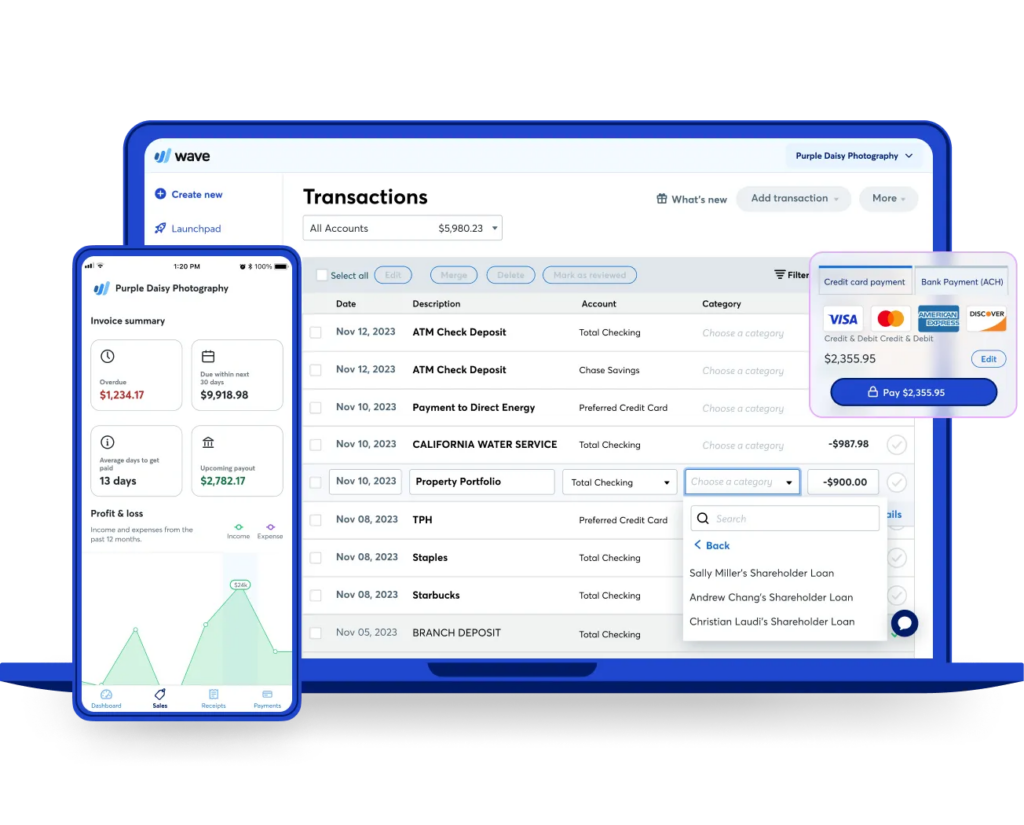
At Wave we know how complicated it can get to keep track of an account payable ledger or reconcile a bank account, so we offer a simple free invoicing, billing and business expense tracking platform for small businesses and freelancers. Wave is a free, small business accounting software that integrates CPA and invoice management. What is the reason:
- The load time is not excessive that you have to wait several minutes when creating professional invoices.
- Keep an eye on your income and spending without any effort. Managing your finances can be very easy, instead of it being a nightmare.
Try it here: Wave
Mailchimp: Effective Email Marketing in a Box

Having communication with your clients is important and Mailchimp provides you with that in a stylish way. If you are sending out news articles or announcing a sale, it’s a perfect software for email marketing. What We Like About This:
- No cost for managing up to 500 contacts.
- Templates for emails that are so easy to use that you can use them to quickly launch your campaign.
- Almost like having a free marketing assistant!
Try it here: Mailchimp
Wix: Create Your Dream Website.

Every business requires a website, and Wix makes creating one incredibly simple. You don’t have to be a tech whiz; simply drag, drop, and customise to your heart’s desire. What Makes it Great:
- You get free hosting and a Wix-branded domain.
- Modern and customisable templates.
- Your online presence is important, and Wix helps you design one that stands out. Try it here: Wix
Hootsuite: Social Media Scheduling made simple

Hootsuite relieves the stress of social networking, which can feel like a full-time job. Schedule your posts, track performance, and maintain consistency without spending hours hooked to your screen. Why do you need Hoosuite?
- Manage two social media profiles for free.
- Set up to five posts per profile.
- It’s a godsend for anyone trying to manage Instagram, Facebook, and Twitter all at once.
Try it here: Hootsuite
HubSpot CRM: Track Your Leads

HubSpot CRM serves as a versatile tool for managing customer connections. It keeps all of your contacts, sales, and interactions in one place, ensuring that nothing slips between the cracks. Why it’s essential:
- There is no limit on the number of users or contact storage.
- Simple tools for managing transactions and communicating.
- Even if you’re just getting started, this tool prepares you for long-term success.
Try it here: HubSpot CRM
Zoom: Connect from anywhere.

Virtual meetings are the new normal, and Zoom is the preferred technology. Zoom keeps everyone connected during client presentations and team brainstorming sessions. Why It Is Awesome:
- Host up to 100 people.
- Free 40-minute consultations about the basic plan.
- Professional meetings without technical difficulties.
Try it here: Zoom
Slack: Keep Your Team Talking

Slack streamlines and expedites team communication, so the days of lengthy email threads are over. It’s ideal for remaining in sync, sharing data, and having conversations. Why Slack is a great tool for communication?
- Established conduits for various initiatives.
- Connects to a plethora of additional programs, like Trello and Google Drive.
- Slack is excellent for teamwork as you expand, even if you are currently a lone business owner.
Check it out here: Slack
Unsplash: Beautiful Free Stock Images
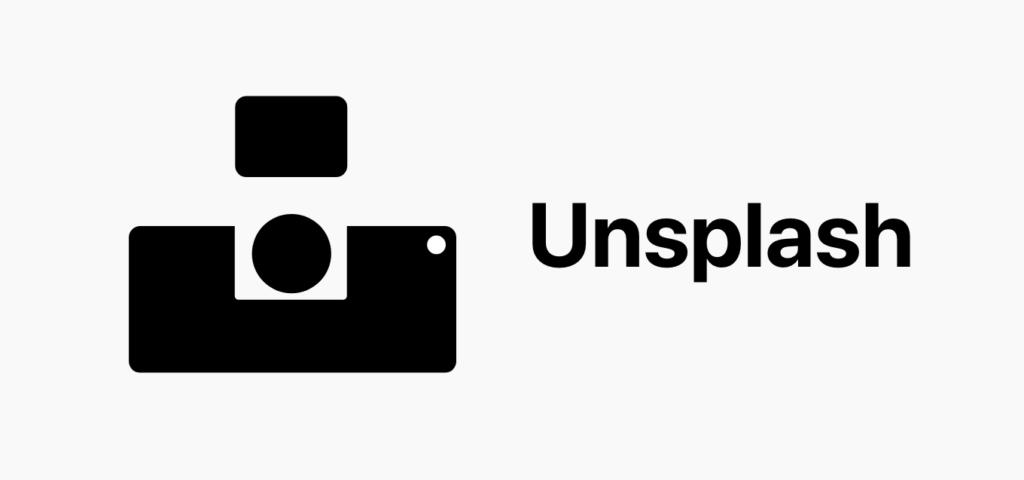
Do you require top-notch photos for your marketing materials, social media accounts, or website? You may use thousands of stunning, royalty-free images from Unsplash for free. Why it is important:
- Countless variations of high-quality photos.
- Commercial use is free.
- Better branding results from great images, and Unsplash has you covered.
Check it out at Unsplash.
Final Thoughts
Starting a business is no easy feat, but these tools can make the journey smoother and less expensive. They’re designed to help you look professional, stay organized, and reach your audience effectively—all without spending a single dollar. Remember, every successful entrepreneur started somewhere. With these free tools, you’ve got the resources to build your dream business and grow it into something amazing. What’s your favourite free tool? Let us know in the comments below—we’d love to hear what’s working for you!